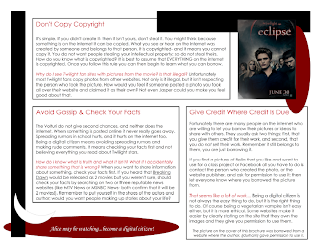Tuesday, November 2, 2010
Knock, Knock: Let Me In To Your Virtual World
At the beginning of the school year, at a new school, in the newly created role of technology teacher, I found myself grappling with the question, "What am I supposed to teach?!" (It is after all very easy for teachers to preach about how important it is for students to be taught 21st Century learning objectives, but it is another thing entirely to actually start doing it.)
Now that I'm into the second quarter I've restored my footing on what I'm supposed to teach and instead am focusing on how to teach the content. I find that even though my classes are very small- four to eight students- I often have two or three different instructional strategies going on simultaneously. Working with special populations I quickly found it would not be possible to have a wonderfully synchronous class working together. Some of my students find more success working independently on software tutorials, others need one-on-one guidance with a step-by-step approach. Some students can accomplish their tasks after viewing a quick demonstration on the SMARTboard, and then I have a few students who need the actual assignment altered in some way due to special learning abilities.
Slow, but steady, I'm gathering a collection of instructional strategies (read: bag of tricks) to use for various students. One population I still struggle with is my group of middle school non-readers. I want to teach the technology (computer basics) in a fun and creative way, but I'm having a difficult time finding resources that offer more audio and less text- AND (here's the hard part)- aren't juvenile. Lectures, mini-lessons, demonstrations, and the like so far are not proving effective. Our teens respond well to anything that can be passed off as a video game. Trying to teach students who live in a virtual world seems rather difficult when you don't have the resources (or they don't exist) to access that virtual land.
Maybe programming language should be part of our next in-service.
Saturday, October 23, 2010
Can Social Networking Help Teachers with Brain Based Learning?
- emotion is the gatekeeper to learning
- intelligence is a function of experience
- the brain stores most effectively what is meaningful from the learner’s perspective.
So.... if social networking can help teachers get to know their students....and getting to know your students = knowing what is meaningful to them (which would then lead to)... teaching meaningful "stuff," it can then be assumed students will retain more information.....
Perhaps yet another interesting thought to share with social networking naysayers.
Monday, September 20, 2010
Using Your Class Website As A Productivity Tool
- I switched from using yola.com to Weebly's education version. The only reason I did this was because yola is blocked in our school, and instead of going through the long process for unblocking requests it was easier to make the switch. Weebly is a little more user friendly for newbies, but I do miss the extra features yola provided.
- Because I have several non-readers I added more graphics to my homepage, students will rely more on the graphics than the text.
Tips:
- Create your account in PlanbookEdu and make your lesson plans.
- Share the book with a random address (I choose abc@mail.com- completely fake but it doesn't matter).
- After doing the above you will get a link for abc@mail.com to view the plans, add that link to your website.
- When students click on the link from your website they will be prompted to enter an email address (the fake one again) but then they will be able to see the plans.
The one downside is that in order to have the plans shared you have to be a paid subscriber. I think the $20.00 a year fee is incredibly cheap to make my life easier.
Monday, August 2, 2010
Where Does Blogging Fit into a Busy Life?
Aside from the new placement, family life will be crazy as well. We are in two weddings this fall, attending two more, starting a new toddler care provider, painting the house, and oh yes, painting a bathroom. Not to mention prepping for a conference and working on my graduate courses.
- Why do I blog?
- What is the purpose of my blog?
- Does it really matter if I post regularly?
- Is it okay that my blog doesn't have one single direction?
- What am I giving up in order to make time to blog?
- I blog because I like to have a place to share things. It is an outlet for self expression, link sharing, communication, and yes, I do enjoy getting comments to see what others think.
- The purpose of my blog is to give me an outlet for the above. It's not as involved as a full blown website, but more involved than twitter.
- I've read a lot of posts that say edu-bloggers should be blogging regularly. I've decided I'll post when I have something worth posting. A thought to share. I am not writing to be a one-stop-resource for all teachers, others have time for that and I do not. I'm going to stop making myself feel guilty for it.
- I've wrestled with this. Many education blogs have a very specific focus, where I blog about all kinds of things. True, I do focus more on technology, but this blog is about my journey in education, so it can't have a specific focus because I don't know where I'm going from time to time. I blog on topics of meaning to me and hopefully my audience. Down the road if I feel the need for a specific topic blog I can always start another.
- This is huge. I refuse to give up time with my family. As teachers we are already over-worked, over-booked, and over-exhausted without adding blogging time. Blogging is something I enjoy, and want to do, but only after I've taken care of my other "hats."
Anyone else ready re-dedicate?!
Thursday, July 15, 2010
Through the Eyes of The Twilight Saga: Digital Citizenship Brochure
 One requirement for the assignment was for the brochure to be comprehensive; however knowing junior high students (the audience the brochure was designed for) giving them too much information at once can be overwhelming; a brochure is not the correct method for distributing massive amounts of information, rather the tri-fold I designed is meant as an introduction to the idea of digital citizenship. I took a spin on this and designed it through the eyes of a Twilight fan.
One requirement for the assignment was for the brochure to be comprehensive; however knowing junior high students (the audience the brochure was designed for) giving them too much information at once can be overwhelming; a brochure is not the correct method for distributing massive amounts of information, rather the tri-fold I designed is meant as an introduction to the idea of digital citizenship. I took a spin on this and designed it through the eyes of a Twilight fan.- I used Open Office Draw to create the brochure, then saved it as a pdf.
- I used a website called morgueFile to find the picture on the cover. It was posted by jdurham.
- The other Twilight images were taken from the download section of the official Twilight movie website.
You can download the brochure here.
As always I welcome comments and thoughts about the creation of the document!
Update (July 20, 2010) I got an A+ on this assignment. Whoo-hoo!
Wednesday, June 30, 2010
4 Summer Sanity Savers
Here's 4 things I'm doing to keep myself sane:
- When you read a blog that shares several great links, don't open each link and save each individual one, just save the blog post. Ex: Richard Bryne over at Free Tech for Teachers recently wrote a great post about resources for teaching about presidents. I'm not teaching presidents right now so I don't need to open up each link and tag them separately. I just tagged the entire post in my delicious under "presidents." Then when I teach it, I can easily go back through the post.
- Ditch the "read it later" button. I love it but it's just another way for things to pile up and add additional stress. I deal with items right then and there, or file them into delicious where I can always go back.
- Unsubscribe. It's not necessary for me to follow someone's blog and twitter; I'm tidying up my RSS reader by getting rid of some feeds and just making sure I subscribe to the user's twitter handle. Most twitter users will tweet about their blog posts anyway.
- Give up some of your ideas about the perfect summer. Sadly teachers can feel that they have to use the summer to make up for the past ten months of neglected parenting/friendships, etc. This is hard for me. I quickly learned my grand plans of daily trips out, blogging several times a week, reading fifty books, painting, traveling, and cleaning out the china cabinet this summer just might not happen. Not only do I need rest and relaxation- but my little tyke needs it too!
Bonus Item: For those that blog- keep your blogs short this summer! Save yourself sanity and consider those of us who read. We love reading your lengthy and profound thoughts- just not twenty a week. Keep your points short and sweet. Seth Godin is awesome at this!
(Author's Note: The photo was taken by Old Shoe Woman, found using a creative commons flickr search.)
Wednesday, June 16, 2010
With Or Without Books The Library's 'a Hopping!
I'm beyond addicted. It's just so good, I really think they put some sort of drug in the mix to make susceptible coffee drinkers like myself completely hooked. The McDonald's Carmel Frappe. It's delicious. And it's the perfect accompaniment to this beautiful, warm, summer June day, as I sit here in my hometown's public library. A few years ago they didn't even allow beverages in the library (so I can clearly blame them for the tall frosty beverage at my left, right?). For the record, I feel horrible about this purchase; aside from the obvious fact my tasty indulgence is laced with caloric guilt, as a budding vegetarian and common sense American I have huge health and ethical issues with McDonald's.
(pause to take a nice long carmel-y sip)
I've read numerous blog posts over the past few years, as well as studied the topic in one of my graduate courses, that books are on their way out- out of our shelves, out of our libraries, out of our cultures- in favor of ereaders, like the Nook or Kindle.
I'm not here to argue that point, because I think there is some obvious truth to that, and I'm not entirely sure it's a bad thing; but as I sit here in the library I can't help but notice, this library is hopping- with or without books (though our library has a great selection, as well as subscription service to My Media Mall where I can checkout digital books). It's nearly noon on a Wednesday and it's packed, kids checking out books, adults at laptops, computers, in the stacks; talking, sharing, reading, typing, laughing (and yes, sipping those lovely beverages now encouraged to help bring about the "cafe atmosphere"), it's inspiring to a teacher to see. There is so much life in this building, and I can't imagine that would go away just because books might.
Libraries across the nation are innovative, they are working double time to keep up with our evolving digital culture; everything from changing the outdated decor, to offering more services. It becomes a haven for us cheap bibliophiles, and offers a non-threatening escape for emergent readers.
The library continuously amazes me and I look forward to exploring more it has to offer this summer.
For now, I may go look up books on addiction...
Wednesday, June 2, 2010
25 Edu-Game Websites to Explore This Summer
- Chess Kid- Learn to play chess and play against kids all over the world.
- National Geographic Maps has some excellent exploration and geography games for young explorers.
- Discovery Channel Man vs. Wild game requires a use of geography, math, and critical thinking skills.
- Moppet Games offers math facts, hangman, memory, picture search, and other games for young learners.
- The Ruler Game teaches you measurement using virtual rulers.
- Inside the FBI Become a detective through history and current news with these games.
- Starfall has various reading games for early readers.
- Spelling Match Practice your spelling skills.
- The Enchanted Palace takes you through the history of the Kingston Palace, a fun way to sleuth!
- The University of Nottingham offers this website to custom make your own parts-of-speech practice activities.
- The Children's University of Manchester has games online for all subjects.
- Spelling City offers another way to practice spelling.
- Grammaropolis A fun way to practice grammar with kookie characters.
- Learn to Type with this alphabetic rain game.
- Fun for the Brain is a huge resource of various fun math, science, and English games.
- Math is Fun has games in geometry, arithmetic, and algebra and more.
- ABCya! has games in every subject and every grade level.
- Scholastic features a variety of games from the stacks.
- Word Twist is an online game similar to Boggle.
- The Problem Site has a variety of educational games based off solving problems.
- Ghost Blasters the game might be spooky but math isn't!
- Gamequarium features games in all subjects at all levels.
- Primary Games feature a variety of games for our youngest learners.
- Grammar Ninja lets you try to improve your grammar skills.
- Maggie's Earth Adventure features games in geography, but also in math, science, and Language Arts.
Thursday, May 27, 2010
Do Teachers Need Desks?
 |
| My teacher desk doubled as a computer station. |
The problem with teacher desks:
- It becomes too easy to spend a lot of time there- time that should be spent with students. We're all guilty of this.
- A teacher 'desk' turns into a 'corner' and can takeover a room.
- It's a symbol of power, and intimidates students who want to come ask for help.
- It separates the teacher from the students; my learning vs. your learning, it should be our learning.
- Having your desk double as a student work station. I come from the viewpoint that if it is a school issued computer then students should be able to use it too. It also forces you to keep things organized and put away.
- Turning your desk so that it faces a wall. This makes your room look bigger, and you won't want to sit there during class with your back facing the kids- therefore you won't sit there as much.
I wonder what my students' parents will think when they walk into a classroom that doesn't have a clearly visible teacher desk?
Friday, May 21, 2010
10 Great Edubloggers I Read: RSS Recomendations
- Blogush by Paul Bogush
- Search Me! New Methods in Teaching Research by Tasha Bergson-Michelson
- Tom Johnson's Adventures in Pencil Integration by John Spencer
- Teachers for Tomorrow by Garth Holman and Michael Pennington
- Mike Harrison's Blog by Mike Harrison
- The Cheeky Lit Teacher by Kimberly Wagner
- Huff English by Dana Huff
- Multi-Faceted Refractions by Vinnie Vrotny
- Steve Hargadon
- Ed Tech Journeys by Pete Reilly
Wednesday, May 19, 2010
Websites for Making Word Clouds and Tag Clouds
(Do you know of a great site I missed? Please let me know in the comments section!, This list is updated through a delicious linkroll, check back often!)
Tuesday, May 18, 2010
10 Things Teachers Should Pitch This Spring
My PLN has also helped contribute to this list (thank you!) and I welcome comments and additions!
 |
- Shoebox Dioramas. I. Hate. Them. If you want to see how much money your students' parents can shell out, if you want to see a second grader cry, if you want to waste time, and have a completely pointless object in your room, tiffing off your janitor when throw-away day comes- then by all means, diorama away. I don't know anyone who has a career where they have to go to work and make a model in a box. I'm sure they're out there- I just don't personally know any of them. But I feel pretty confident that we are completely wasting our students' time coming up with ways to fit construction paper and legos into a paper rectangle. Who really has to do this kind of thing in their career?
- Acrostic Poetry. I love poetry and I know that acrostic poetry has its place. I tend to think it is kindergarten, but I have seen some very profound acrostic poetry written by middle school students. Why is it on the list then? Because it is the go-to poetry type teachers tend to go to when they a) don't really know any other kind of poetry, or b) just want to dumb down an activity so the "low" kids have something to turn in. Fight the urge! There are so many other types of brilliant form poetry, and- heaven forbid- we could actually let our kids do some free verse!
- Giving kids the answers. I know this one sounds weird, but really, I actually heard a teacher tell a group of us the other day that she sometimes gives kids the answers so they can raise their hands with the correct answer and feel successful. Yeah...I don't even know where to start with that one....
- Hard Copy Portfolios. Digitize people. Digitize. It's more befitting to their future, makes your classroom cleaner, and gives students a greater sense of pride and ownership when it's online. Bonus- it allows for much easier parent-teacher communication. Drop.io is a great, free, easy, site to use to get started on this. (If you have a spare Franklin you could purchase this nifty little tool and make this oodles more interesting.)
- Decorative Border. I know. I heart @smilemakers too, but The Sisters, have taught me a valuable lesson this year, we need the stuff on the boards to stand out, not the border. Solid colors (they recommend black) reduce visual noise and therefore reduce stress.
- Posters. Ugh. I hate "doing posters" almost as much as I hate shoebox dioramas. When was the last time someone had to put together a poster for their job. Come to think of it, I can't remember having made a poster for my adult life at all? (Maybe a "Cubs Rock!" sign- of course not this year...but....well...I digress...) Multimedia presentations are where it's at, posters take up space, are a waste of time, only prove how well you can (or can't) color, and make me out to be a witch when I won't share my Sharpie collection.
- Library Pocket Cards. Oh these fun little things are the icing on a teacher-supply cake. But taping these into your books, filling out little white cards, and scheduling classroom library checkout, is just a huge time waster. Why not digitize your classroom library? Get rid of the cards and have students checkout online. Creating a simple google aps form makes this a snap.
- Powerpoints. Powerpoint used to be the big thing. A few years ago any teacher who had his/her students making a powerpoint was really "innovative." Sorry. It's old. Students should now be creating blogs, glogs, videos, prezis, etc. Rushton Hurley shared this idea at ICE 2010: If you love powerpoints do a search for them on google and have your students evaluate the ones already created.
- Going through homework. @davidwees shares that going through homework is a huge waste of time, and I quite agree. Taking thirty minutes to get out the red pen and check homework answers is asinine. The kids who don't get it need more instruction and the kids who do have to sit there, bored, (which often leads to classroom chaos), and it takes away time everyone could be doing something more productive. Come to think of it, maybe we should just pitch homework...(a post for another time.)
- Assignment Notebooks. This can go two ways. These cost money; money taken out of text-book funds that could be spent elsewhere (like those fun gadgets in #4). Teachers and students have good intentions and start using them in the beginning of the year, but by Christmas they are stuffed at the bottom of a locker, torn into shreds, or worse- still sitting pristine unused. What a waste. Use an online calendar instead, SMS, twitter, or podcast dates and homework assignments. Alternatively: If the above options aren't realistic and you enjoy this communication format then use it with integrity. I'm not saying you need to check to make sure students are filling them out every day; but periodically would be nice if that is what your expectations are. Find multiple creative ways of using them, like marking famous dates in history, dates your class received favorite tweets from other classes, write positive notes back and forth to parents, use the margins to make lists or complete exit slips. Really take advantage and use them to their fullest- all year- or don't use them at all.
(Author's Note: The adorable cat photo was taken by Sticky Pixels, found using a creative commons flickr search.)
Thursday, May 13, 2010
Thank You Readers and Followers!
Stay tuned for more exciting "renovations" to my blog and tweets!
Safe, Free, Usable: Photos for Teachers
(Do you know of a great site I missed? Please let me know in the comments section!, This list is updated through a delicious linkroll, check back often!)
Tuesday, May 11, 2010
Are You In It For The Summers? (Linchpin Thoughts part 2)
Two weeks left of school; ...well technically three, (but that last one is so short I don't count it.) And like all teachers and students, I'm anxious to pack up and head home for a nice summer of
Just because I enjoy my summer off, however, doesn't mean it is the reason I teach.
In my first post reflecting on the Linchpin I mentioned that all teachers need to be artists. Seth Godin writes that "Art cannot be merely commerce. It must also be a gift."
That bears repeating-- "Art cannot be merely commerce. It must also be a gift." To be a good teacher, a teacher who is striving to create art, to embrace and learn the art of teaching, you cannot be in it for the summers off; we cannot be in it for the money.
(In it for the money?! -pause here for laughing to stop-)
If I took all the hours I work on my teaching job, throughout the entire calendar year- January through December- and figured out how much I made per hour it would probably equate to slightly higher than that of a camp counselor (which I have also done, thank you very much). So no, I certainly am NOT in this job for the money.
However, I have always been fortunate to work in districts that have a decent salary schedule, with modest yearly increases for experience, and that fiscally respect me furthering my education. I doubt that I could walk into an office job somewhere tomorrow and get paid the same amount (without a lot of searching..., maybe a move..., certainly a commute....) and so while YES teachers are grossly underpaid, I'm still managing (though sometimes barely) to make ends meet.
I've never heard a fellow teacher say he or she was "in it" for the money. But I HAVE heard teachers say they teach for their summers off. Sigh. I know. And what's worse, is that I've heard this several times. From brand new fresh-off-the-internship to about-to-retire-awesome-ubber-teachers, some people are performing their art for commerce. They teach for those oh-so-lovely week vacations twice a year, for all the official holidays off (Thank you Mr. President) and for a guaranteed nine week vacation every hot summer sun, and (lest we forget) the occasional time the phone rings and you hear, "Stay in bed, Mrs. White, there's too much snow on the ground for school today."
"Art cannot be merely commerce. It must also be a gift."
I'm glad that I am not one of those teachers. Yes, I appreciate the commerce teaching has afforded me, and I probably couldn't do it for free (I do have a mortgage payment!), but I give so much of myself to this profession. (I am also giving $240 a month in gas money to commute my gift.)
We cannot be teachers if we don't love, truly love, teaching- regardless of the summers off, the holidays, the pay, etc. We cannot be in this job for the commerce, we have to give our hearts and souls into this job. We owe it to our students and if we are only in it for the summers then we shouldn't be teaching.
I hope in two weeks when school lets out, teachers will take some time to reflect on where education has been, where it is headed, and where they believe they fit into the picture. To those who believe they have lost their gift I do hope you can get it back- your PLN may be able to help- but if you can't or won't, then maybe it's time to move on. There are hundreds of
Thursday, May 6, 2010
Teachers as Artists (Linchpin Thoughts part 1)

Ruminating on my future as a teacher the other day led me to a startling uncertainty. Am I a fraud?
How can I possibly be inspiring my students to BE more, LIVE more, and MAKE IT in the world, when sometimes I feel like I haven't done that. Doesn't that make me a hypocrite? Are all teachers ordinary people masquerading as intellectually and socially outstanding? Is it true that "Those who can't do, teach." What can I do?
Would I want my child being inspired by someone who just met the status-quo (and sometimes not even that)? How is a struggling learner going to believe me when I say "you can achieve your dreams" if I haven't achieved mine? Why would a high achieving student take me seriously if my aspirations are set lower than hers? Aren't teachers supposed to be leaders? To be setting not just good- but the best- examples for our students?!
Right in the middle of my existential crisis, I stumbled upon the book Linchpin: Are You Indispensable by Seth Godin. Though it's been out for a while it wasn't available in my local library so I shelled out the twenty-five dollars for a pristine hardback copy and I'm glad I did-- this book might just change my life. Or at least my outlook on life.
There are hundreds of great posts reviewing this book, check them out if you need a typical book review. Below (and in future posts as I continue reading this book) I'll share my thoughts on the content through the eyes of a teacher.
Teachers as Artists
Godin defines art as, "....something one human does, that creates change in another...."
By this definition we, as teachers, should all be artists. Period. Artists are not happy with achieving the norm, but strive indefinitely to take risks, create new solutions to problems, and bring themselves and others to a higher level.
Artists turn even the most mundane tasks into an art form. Godin writes of a coffee shop attendant who showed prodigious customer service and pride in his work. He turns wiping tables in a coffee shop into an art form, therefore making himself an artist, a linchpin in his field.
After reading the section last night I switched to watching reruns of King of the Hill as I fell asleep. I missed the first part of the show but caught the perfect scene of Peggy Hill bagging groceries. This perfectly illustrated Godin's point! If you've watched this show before you know that Peggy is full of herself, and in true narcissist spirit she was bragging about how it may not be brain surgery, but no brain surgeon could bag groceries like she could. She took a menial job and turned it into art, she is an artist at bagging groceries.
Shouldn't we, as possibly the second most important people in a child's life, be artists?
Teachers need to be artists in our craft, and have something by way of an achievement to use as a personal example for our students. We need to be artists of teaching, certainly...but I think we should go even further and be artists in other ways too. It's a step to becoming a linchpin, but more importantly a step towards reaching students and giving them concrete examples of success.
So it leads me to wonder....am I an artist?
Tuesday, May 4, 2010
Safe, Free, Usable: Photos for Students
Here is my list of websites that offer free and creative commons friendly photos for projects. These sites are safe for students to search through.
(Do you know of a great site I missed? Please let me know in the comments section!, This list is updated through a delicious linkroll, check back often!)
Friday, April 30, 2010
The Disservice of Lax Deadlines.
I was not disappointed. Though there are a few of their ideas I don't agree with, it is a great book and I highly recommended it. One of the key points mentioned throughout the book is to stop giving kids multiple warnings, because this is not reflective of the "real" world. This is something also mentioned in their teaching book and one that I completely agree with and buy into.
As I was reflecting on this idea, both for my toddler and my teaching, it occurred to me that this year (since I'm a "floater" and not in my own room) that I've kind of forgotten about the importance of this. It reminded me of a post I wrote on an old blog back in January of 2008 titled "The disservice of lax deadlines." I reread it last night and still feel the ideas are poignant and decided to repost it below. I welcome thoughts and comments!
The disservice of lax deadlines.
At the time, I was drunk on admiration and paralyzed by the fear of her wrath, so I completely bought into her philosophies and beliefs about education, no matter how arbitrary or well researched they were. "Dr. Smith" as I will call her, was the first principal I would ever be employed under, the one who gave a starry-eyed intern her first real interview and first professional teaching job offer. From the first day I arrived in that Florida middle school is was the perfect symbiotic relationship. With the ink of my diploma barely dry, I needed to be on the leash of a strong leader who could guide me. She needed a young puppy to train, to sit at her heels, look up admirably and buy into her all her policies and beliefs. I was happy to oblige. I freely laced up my sneakers before she even said jump.Dr. Smith was firm on her deadline policy, which I faithfully implemented in my classroom. Students were allowed to turn in assignments late at any time during the quarter, even on the last day (and in some cases after the quarter), regardless of when it was. The point, she reasoned, was for students to learn the material and complete the assignment. Wouldn't it be better for them to do it late than never at all? Absolutely, the little puppy would say, wagging her tail. Students were to learn, nay master, the objectives, and they should have as many chances as they needed.
It seemed like the right thing to do. It made parent conferences easier; we presented the idea that we really cared about student knowledge, no matter when that knowledge takes place. We were the educational heroes, putting the spirit of learning ahead of the convenience of timely grading.
During my second year, with a continuous lack of extended effort from my students, I began to feel something was amiss with this idea. I slowly chewed off my leash and began to ask other teachers what they thought about the policy, if they had done anything differently and what they reasoned was best for students in the present and future.
Before I had any time to process my findings however, I traded in my Florida i.d. tags for shiny new ones from Illinois.
I forgot about deadlines for awhile, trading them instead for the hugs and crayons of kindergarten students. Deadlines don't really exist in kindergarten. If Joey doesn't master his lower case letter sound identification the first quarter he just keeps practicing them the next. There is no great penalty on a check plus report card.
Re-entering middle school this year I naturally took the same policy of assignment deadline lenience I was obliged to use in Florida. I took off some employability points (points for skills relating to time-management, organization, participation, etc.) for turning in an assignment late, but otherwise told students they could turn in their assignments up until the last day of the quarter and they would still receive full credit. The result? The initial deadline for assignment after assignment lapsed as my list of zeros grew larger and larger for students who did not turn in their work, if they even bothered to do it at all. At the end of the quarter, when those few lucky students who had parents looming threats over their heads started to panic, I was quick to remind them they had the privilege of turning in missing assignments from the entire quarter up until the last day. Some dutiful students would quickly scribble out a few meager and grammatically disastrous sentences and try to turn it in as genuine prose. More others took the notion of "What? You mean WORK?" Nah, they implied, I'll take the F.
Is it any surprise that in all my classes totaling 107 pupils, that 16 students failed my class the first quarter and that 26 students failed English the second quarter? (It should be noted that there are many variables which caused or contribute to these F's, such as different genres of writing each quarter, students turning in work on time but producing poor quality, low employability scores and general laziness.) This is 8th grade English for crying out loud, not rocket science.
My team sat around at one of our daily meetings right before break and recounted our F list (most of these F students failed classes other than mine too). I couldn't see where I was going wrong, they could turn in their papers at any time, basically, why weren't they? Why did I deal with the inconvenience of having an additional stack of papers to grade at quarter's end because of the inability of my students to follow a deadline. Furthermore, why was I allowing myself to be manipulated in to feeling like I was a bad teacher because of these students, to allow my teaching self-esteem bank account to enter numerous withdrawals?
I took part of my winter break to reflect some more on this issue and came to the conclusion that perhaps it wasn't that my students didn't understand what a deadline was, it was that they didn't understand how not to follow a firm deadline.
Students are faced with deadlines all the time. "You can not play with your friends until you put on a coat." "You have to earn your allowance money before you can go shopping." They watch their heat being turned off in their apartment because mom or dad couldn't pay the gas bill by the 15th. Coach makes them run an extra lap because they were the last one to practice. Auntie burned the pie again because she didn't take it out when the timer beeped.
We are a culture of deadlines; when time lapses past the deadline and the task is not completed direct and indirect consequences happen. Middle school students understand this, perhaps what they have a harder time understanding is how to function without the deadline. If that pie doesn't have a burning point, then it doesn't need to be taken out of the oven until you are ready to eat it. If the gas company doesn't shut off the heat, then why bother paying? If we can turn that assignment in any time then we can just wait until later and do it. By giving kids essentially no deadline I was actually inhibiting them from doing their work. The cognition of a tween is not well suited to time manage long projects, ambiguous deadlines, and (as many middle school teachers can attest) is not going to work hard out of pure intrinsic motivation (bless the few that do!).
Indeed students are familiar with deadlines, and find comfort in the routine and familiar. Dr. Smith's philosophies on this issue, while perhaps so easily practiced for the "good of the child," are flawed, and I fear are doing a great disservice to our students. After all , the world ahead of them is not deadline free. Morons who forgot to vote in the last election are now stuck with a mockery of a political leader we call president because they failed to meet a deadline. High school teachers, and certainly college professors, will not be forgiving to students whose printers break, or who had to stay late at practice and couldn't get that paper done. Empathy and deadlines often do not embrace each other in the real world. Too bad so sad, as the saying goes.
Out of my winter break reflection came a new hypothesis that stricter deadlines may actually lead to more students turning in papers. I've decided to set my own classrooms into a small, informal experiment to test this theory. When we came to school this January, the classroom still chilly from lack of daily inhabitants, I shared the new stricter late work deadline policy with my soon-to-be-freshman. They would have 1 week and 1 week only from the original due date to turn in the assignment. Once the additional week ended that assignment would be closed, and they would be unable to make it up.
Though they could get full credit for the assignment (**see footnote below), they would face a 20 point deduction from their employability grade (20 points no matter if it was a minute late or 5 days late).
I can hear Dr. Smith's voice resonate in my mind, "Don't you want your students to complete ALL of your assignments, don't you want to give them that last chance to succeed?" Yes Dr. Smith I do, but every last one of those students who did manage to turn in work last last LAST minute, turned in poor quality that did not meet the objectives- so what were they learning there?
So far I have heard no grievances about this new policy. Our first assignment of the quarter was due last Thursday. And yes, though they had two weeks to work on it, as usual approximately 25 students did not turn it in. I anxiously wait to see if any of these individuals turn their narrative in before this Thursday's final deadline. (Giving students this one extra week allows for me to still look like I'm giving them additional chances, which the eyes of administration look for).
In this I hope to bring a better philosophy to my own classroom for the betterment of all my students- both current and future. Only time will tell if I prove successful. Should my hypothesis be discredited, at least I've contributed to the pool of introspective teachers, who actively work to make their classroom policies better.
So too I will have begun to toss aside my collar from Dr. Smith's world, no matter how as newbie teachers we so easily let them be tightened. My paws will be free to stretch and explore and test new theories in the pursuit of educational excellence!
(**Giving student the chance to keep full credit avoids bias in the gradebook entry. When parents look at the grade they know the A, C, D, etc. is based on their writing skill and mastery of the assignment objectives, not because they turned it in late. It keeps the grade record as standards-based grading as we can do at this point.)
Wednesday, April 21, 2010
5 Ways to Teach "Green" That You May Not Know

Along with 500+ other teachers, I have pledged to go paperless tomorrow in honor of Earth Day. Though this is a worthy cause and certainly gains awareness, there are many other things teachers can be doing on a daily basis to make our classrooms more "green" and set an earth friendly example.
Here are 5 great suggestions for teaching green that you may not know:
- Use old stuff in new ways. Old junk around the house can have creative new uses. Bubble wands make great "word finders," (early readers run the wand along the sentence and read the words as they "appear" in the wand.), baby formula containers spruced up with some decoupage make excellent pencil/marker/crayon tins. When we got a new dishwasher I salvaged the utensil basket from the old one to use for my guided reading materials. (Bonus- the holes work great for clipping my question cards on it!)
- Digitize Your Classroom Library Check-Out. This could be a post in itself (coming soon!), but it is quite easy to use free tools on the web to streamline your classroom library checkout. Forget wasting paper (and time!) having students write things down or make up little book cards- go digital and save some trees!
- Stop Making Posters. Aside from the fact that posters are (in my humble opinion) stupid (when was the last time you had to make a "poster" in corporate real-world?), they are a huge waste of paper- ditched in the trash as soon as they are presented. Save paper and have your students do alternative projects. Use websites like Glogster or DabbleBoard to illustrate points. If you simply must make a poster...at least save it and use the other side for future projects.
- Teach Students to Take Notes. I am so very frustrated when I see students find something from the internet they want to use for a project, and what do they do?! They print the page! Hello! Wasting Trees! Students need to be taught how to paraphrase notes from information they see online, as well appropriate cut/paste techniques, so they don't just print three pages of a website when all they really want is one or two facts.
- Ditch Daily Worksheets. Lots of teacher's do daily warm-ups, printing off unnecessary paper for practice (especially when they aren't even collected). Even those teachers conscious enough to use 1/2 sheets or print double sided could still easily eliminate the paper use by writing the problems on a board (white or smart, your choice) and having students use personal marker boards (a blank page put in a sheet protector works great as a makeshift marker board) to complete the problems.
Please feel free to comment with your suggestions for teaching green!
Sunday, April 18, 2010
5 Awesome Ideas For Using Google Search Story Creator In The Classroom
- Describe a character's point view. They (Students) can pretend they are a character in a story (maybe their current I.R. book) and do a search story from the perspective of that character. Have students explain why they choose what they choose, and why the character would search for that. This is a great way to see if they really understood the story.
- Introduce a new unit. Create a search story about a "mystery" topic to show to students and have them guess what the topic is as a way of introducing your next unit. If you are going to be studying the solar system your search might include, "milky way" "debate over Pluto" etc.
- Ease first day of school jitters. Making a good search story involves having a strong last line. Create a search story where the first 6 searches are from the perspective of a student who is nervous (like: "how to make friends" "what does cafeteria food taste like" "too much homework" etc.) and have the last line something positive (like: "my teacher is awesome" "Mrs. Jarvis is great") or something similar. You could also do a search story to share with students about what you did over the summer or how you prepared for their arrival.
- Make a mini-biography. After learning about a particular person students can create a search story from the perspective of that famous person. What would Abraham Lincoln searched google for? Maybe a map of Georgia, a book about natural remedies for child illnesses? Possibilities are endless. This is more creative then having students recite facts about a person, and requires much more thinking!
- Illustrate a how-to speech. Forget the old "how-to speech" about how to make a peanut butter and jelly sandwich. Students can illustrate in a search story the steps necessary to complete a task (what someone would need to know in order to complete the task): balance a checkbook? search for "free checking", make a sandwich? search for "characteristics of a french baguette."
Let the creativity flow!
Friday, February 26, 2010
Free Tech Tools
A mad dash to the main theater after the poster session I wanted to see was a no-show, here to see a session on free technology tools led by Rushton Hurley “teacher, trainer, nonprofit guy” & Google Certified,-- and once again I'm in a packed PACKED room! Already the presenter is much more dynamic than the keynote, which is great- I need a wake-up! Ugh…network issues again…back to typing on word. Here are my notes on this presentation:
xrl.us/freetoolsday
Xrl.us/nvnews
· The key to technology is “you gotta play with it.”
· Five minutes into this session he already has us laughing and joking- awesome!
· Words and finding them
o Urbandictionary.com (I’ve used this before- OME, it’s crazy.)
o Google page- advance search, click on different types of files- search for powerspoints, pdfs, etc.
o Don’t have kids create powerpoints- have them find them, evaluate them and choose the best and what they would do to change it.- FREAKING AWESOME IDEA!
o Google books- get free books, add your own library to keep track of your books, some kids will do better by reading them online!
o Google scholar has cited by link, related articles.
o Google Docs- things you can do with your excel, he showed a cool example of adding countries to the spreadsheet; with fruits it will pull up chocolate too because it thinks it’s flavor.
o Always ask “Kids we just pulled this information off the internet, how will be evaluate it?”
o He has choose their own homework assignment each week (have guidelines for the kids) add it to google forms.
o Wikispaces.net very edu friendly- if you request to take the ads off they will for education.
o Google sites- google’s version of a wiki- add free
o Look up self-grading quizzes on youtube
o Tag galaxy- search for flickr photos (don’t do photo searches in front of the kids)
o Flickr- cooliris.com
o Google maps- my maps, still excellent if you can’t use earth.
o Jamendo- everything is creative commons licensed, music sharing sites.
o Zamzar, use to convert files, show you ads, but it’s free! You can convert a url to a pdf, video download, etc.
o Google sketch-up, 3-D modeling program, dot changes to blue to find the midpoint, showed an example of creating a house, add shadows, download sketch-ups that others have made.
o Always ask- is it accurate and how do we know?
o Freshbrain.org- showed example of student made video on scouting, awesome.
o “THIS STUFF MATTERS.” Kids love to see each others’ projects.
o Nextvista.org is his nonprofit website.
o Check out the website- more tools available.
Streamlining Teaching Processes
The beautiful New Orleans Ballroom is the site of the last breakout session I’ll be attending at ICE. A full house to see “Streamline Your Teaching Processes” led by presenter Daniel Rezac, yet another Google Certified teacher here at ICE. Here are my notes on this presentation for using Google Aps:
· Use your google docs/spreadsheet to create a table where students walk in and add their name to the a seating chart.
· I’m thinking you can do an easy attendance everyday using google forms
· Lesson planning using the google presentation- add your lesson plan info, standards, etc. to your powerpoint, you can print out the notes to give to your principal, add extra information or differentiated learning into the powerpoint for students to reference individually.
· Google calendars can be embedded right into teacher sites.
This is a good presentation, but at this point I’m not hearing anything new to me so I’m going to dash!
Keynote Robert Marzano
Weird. I’m sitting in a huge conference room, in the back, standing room only, to watch renowned education leader Dr. Robert J. Marzano, author of Classroom Strategies That Work. I can’t actually see him through the sea of people so I’m watching him on Ustream (on mute), as I’m listening to him live. This is truly a tech conference! Here are my notes from this presentation:
· In one of his research groups he cited a 17% educational gain by using technology in the classroom vs. the non tech classroom.
· Sharing research/data about how much better students do with technology. I’m not sure if I’m just tired, or not in the mood for a data talk but I’m not really “feeling” this presentation.
Note: Okay, I always feel rude leaving a presentation, especially with such a great speaker...but I'm just not able to focus right now on the data talk.
Thursday, February 25, 2010
Creating a Digital Sub
One section of Pheasant Run Resort has conference rooms with “gem” names. I’m not in Ruby attending a session I’ve been anxious to hear since the schedule came out “Creating a Digital Substitute.” The session, presented by Chris Wherley, Williamsville CUSD #15, started off with an adorable video of his children (why you need a digital sub!). Here are my notes:
· Sub days, let’s face it, are a wasted day. Creating a digital sub would be a great way to utilize time better.
· Showed several videos of his kids, cute but not necessary to see several of them.
· PLN: plurk, diigo, classroom20.com, live.classroom20.com, www.edtechtalk.com, google reader
· Time is short very in a 45m. presentation, first time presenters are nervous and tend to spend too much time on intros.
· I would have liked to started off with a video of a classroom utilizing a digital sub.
o When *I* think of using a digital sub, I think of Skype, podcast, youtube video
· Video Resources
o Moviemaker (www.papajohn.org)
o FlipVideo (I sooo want one of these.)
o Webcam
o Digital Camera
o JingProject.com
o Youtube.com
o Ustream.tv (several people doing that here at the conference)
o Learn 360 or Discovery Education
Plain Language Needed: Understanding PLN
My third breakout session of the day, and finally a bit of breathing room! I’m plugged in and so far the network is backed up (having a bit of tech issues here….) This presentation, Plain Language Needed: Understanding PLN focuses on getting your personal learning network up and running! Here are my notes:
Stephanie Madlinger @cyberteacher- St. Louis, Mo
Cindy Lane @clane
These two women (both google certified teachers) are inspirations to me- I’d love to follow similar career paths.
http://www.oovoo.com/ is an alternative to Skype.
Chris Brogan (blogging guru) states that information much be: dynamic, localized, atomized, relevant, etc.)
PLN is Personal Learning Network (sometimes referred to as Professional Learning Network)
· Created by user (what about pre-creating or twitter lists?)
· Virtual community, common interests, open membership or closed (depending), they will help you but you will probably never meet.
· Interesting visuals about how network will grow.
· 600 tweets per second!
· Tweetups, Twibes & Twubs
· You have to reply to people, RT, and engage with people- not just sharing your own stuff.
· It’s not taken personally if don’t follow, unfollow, or follow people.
· Stephanie tries to keep her following to 300-400 people.
· Follow RT ettiquite- it is a way of “siting your sources” and an untold rule of curisy
· http://twitter4teachers.pbworks.com/
· http://twitterforteachers.wetpaint.com/
Ning
· private sites, like your own community FaceBook
· thousands of Nings, like the ICE conference Ning.
Skype
· check out the website, http://skypeanauthor.wetpaint.com/
Google Lit Trips
Yes, this is my 3rd time being at ICE, and yes, I still managed to get lost in this building! I'm here (with a bit walking through walls) in Salon II very excited to be listening to Google Lit Trips presented by Jerome Burg, all the way here from CA. I've communicated with Jerome briefly on email before and I'm thrilled to see him present on this project. Here are my notes on this inspired speaker:
- Jerome mentioned that even though he is retired he can't get away from education. That is a true teacher!
- www.googlelittrips.com, mixing the passion of 17th century literature with 21st century skills.
- "Not On The Test" by John Forster & Tom Chapin- hilarious song about not teaching anything that isn't tested.
- We need thinkers, researchers, creators- not regurgitation of information.
- If we want to be better teachers we need to think about makes a better learner.
- Buying a Tiger Woods golf club will not make you Tiger Woods; tech is just a tool- it's the learning involved in the technology that is useful!
- China is only 2 seconds away on a telephone. We need to collaborate with them. It is 1 world, America isn't at the center anymore.
- Lit Trips is geography, literature, cross-curricular.
- Takes a travel story and adds it to google earth.
- Examples: Grapes of Wrath, night, The Odyssey, Big Anthony, Possum Magic
- Each stop has pictures, questions.
- Tip- find a picture of what you want and then set the view to match the picture.
- Use the 3D button as necessary for the story you are trying to tell.
- This is just an incredible way to give students background knowledge of the journey through books and connect literature to real life.
- Remember: It’s not the technology that makes things happen- it’s the teacher’s vision using that technology that makes a difference.
- We want to produce people that can think for themselves.
- We have to move on from what is our comfort zone and what we’ve always taught, we have to get out of traditional mode.
- It makes me think of Mary Poppins where they jump into the pictures and go to the carnival; we can actually have kids virtually jump into the story.
- I want to do this- but can’t help but think, “When do I have time?!”
MP3 Players in the Classroom
Now I'm sitting (literally- on the floor, it's crowded!) in Broadway C with presenters Michael Jones and Zack Gilbert to listen to their presentation on MP3 use in the classroom. It's no surprise that this small piece of technology is the most widely available piece of technology we all have access to. Here are my notes on the presentation:
- Jigsaw media
- Podcast reviews
- Presenter from Bloomington Junior High School- mentioned one of my favorite techies- @mochagirl and how awesome she is.
- Always preview content, labeled “clean” doesn’t mean appropriate.
- They used prezi.com for their presentation.
- Creating content- speeches, podcast, service projects
- Excellent handouts- it’s a book!
- They use audacity or garageband
- Voice digital recorders that plug into USB- monaural- have to record in stereo to hear out of both speakers.
- In their district of almost 55% low income, 95% of his kids have an mp3 player of some kind.
- More kids have access to this over cell phones- it’s the number one piece of technology that we have access to- can create a paperless classroom.
- Wow! They created their own audio tours, uploaded it to itunes and now the community can download it! What a great REAL-learning project!
- grammargirl- I've listened to her podcasts before, great!
- Lit 2 go
Illinois Computing Educator's Conference 2010- Here we go!
www.marioarmstrong.com
- Seoul, Korea has the fasted internet speed?
- Urban Video Game Acaedmy- he started this, students build video games through the knowledge of science and technology- cool!
- Tech, Tech, Boom! techtechboom.com
- problem solving should be the emphasis of education
- we need to have digitally literate students
- Check out http://scratch.mit.edu
- "We need a national broadband policy." ~Absolutely!
- Suggestions for using Skype in the classroom:
· 2nd grade interviewd bat expert
· Develop a well defined objective
- Many of his examples for educational tech are with elementary students, we need to stop thinking that little tykes can't handle it!
- mobile is cheap and accessible, why aren't we using it more?!
- we need to work in baby steps; this is hard to do when we we are so excited but feel thwarted when we are told we can't.
- check out Zero G flights Northrop Grumman Foundation- I remember hearing about this, space and Kelly don't mix!
- keep blogs updated :) (I need to do better on that!)
- "The difference between having an audience and having a community is which way you face the chairs" ~@cbragron
- This presentation is being streamed with Ustream- I need to check this out.
- Skype is such an easy way to add tech to the one computer classroom- I'm wondering if our school has web cameras in the tech center we can check out.
- "Be on demand.", students should be "drinking out of the firehouse....make sure your water is in the hose....." nice analogy.
- check out livescribe- pen that's a computer.
- unbelievable classroom: Chesapeake High School in Baltimore- augmented reality and virtual learning environments.
- accelaglove, translating sign language to actual speech- whoa!
- http://one-economy.com
- http://thebeehive.org
- tutor.com
- his final thought- how can school's implement a similar idea like Google's 20% rule? Amazing things have come out of that rule- so how can we have our own google time? good question......